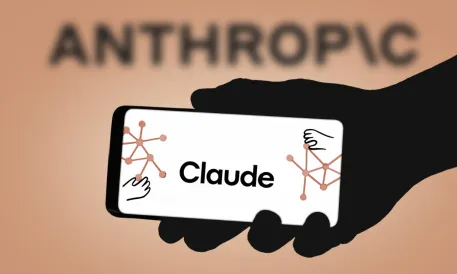Market Data Tools and the Excel AI
Anthropic is rapidly expanding Claude’s footprint in the banking industry with a variety of new features, such as Claude for Excel. I’ve included live market data interfaces and finance-specific Agent Skills that automate complex modeling and analysis tasks.
With this launch, Anthropic aims to address one of the most significant challenges facing the banking sector: maintaining and evolving financial models that rely on dynamic, rapidly changing data. The feature has been released in beta as a research preview.
So what can it do? A sidebar assistant that integrates seamlessly with Microsoft Excel is the newest artificial intelligence tool. It can also build, edit, and analyze workbooks from scratch. It records each action, explains formula changes, and helps professionals troubleshoot and improve models without interfering with dependencies.
If you’re interested, you can register for the waitlist here. Claude for Excel is now available for testing by Max, Enterprise, and Teams users.
To assist you in catching up, Claude has already integrated with Microsoft 365 apps, such as Teams, Outlook, OneDrive, and SharePoint. These extra features will assist Claude in keeping its position in financial workflows rather than replacing it.
The update incorporates real-time market connectors, which enable Claude to access macroeconomic data, credit ratings, and live pricing from leading platforms such as S&P Capital IQ, Moody’s, Morningstar, and LSEG, in addition to Excel.
Anthropic has also added six new Agent Skills. Examples include discounted cash flow modeling, comparable company research, and earnings breakdowns. These pre-built workflows enable Claude to manage due diligence data, generate reports, and update models as necessary.
Claude for Excel revolutionizes banking workflows with AI-powered automation, enabling seamless financial modeling, real-time market data integration, and advanced analysis to help professionals make smarter, faster decisions.